Spera is a digital office platform built with the independent worker in mind. It has been designed to help you keep track of your work tasks, generate an invoice off of your tasks, and easily collect payment for your work.
New to Spera
Where can I sign up for a 30 day free trial?
You can sign up for a free trial here: No payment info necessary and you have access to the full platform for 30 days. After 30 days, you will be prompted to sign up for either a monthly or yearly subscription.
Why Spera?
There are many software packages to choose from when considering managing your independent work, but these solutions need to be pieced together with multiple accounts. Spera seeks to combine task management, invoicing, and payment solutions into one location and one account, while offering pricing that doesn’t punish you as your business grows.
What is the Freedom Economy?
It is a growing movement of self-reliant creative and ambitious women and men of all ages – freelancers, entrepreneurs, artists and contract workers who’ve declared independence from the traditional corporate world. We want to fuel this movement at Spera. Download our Freedom Economy Report that highlights the growth and strength of this movement.
Pricing
What is Spera’s pricing like compared to other Task Management, Invoicing, and Payment solutions?
Here is a chart that breaks down other options for Task Management, Invoicing, and Payments
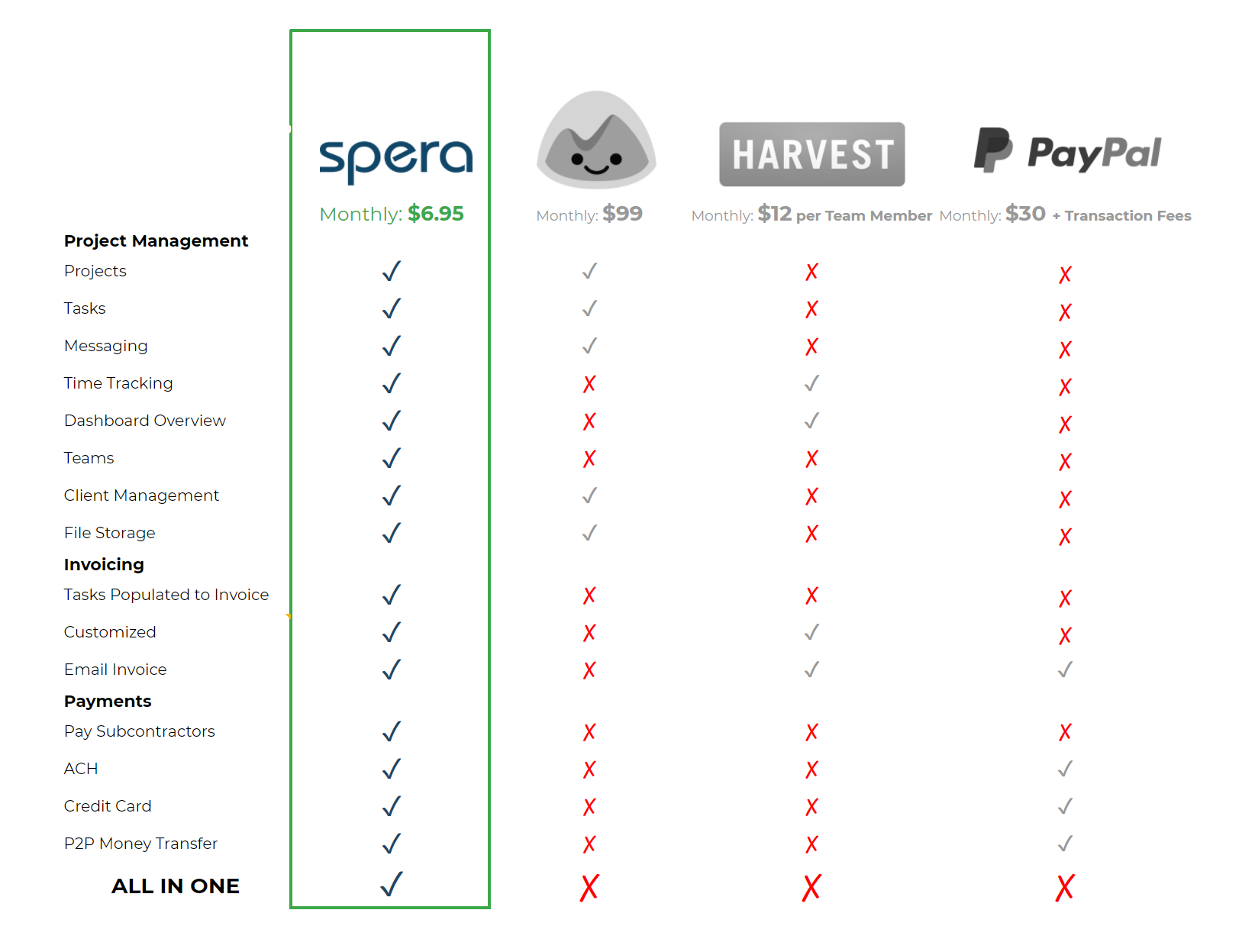
Spera combines three solutions into one, including price. We believe this is the best formula for the independent worker. An all-in-one solution at one great price.
How much does it cost to use Spera?
For your first 30 days, Spera is free and no payment information is required. After your 30 day trial, access to the platform is available in either monthly or yearly payments.
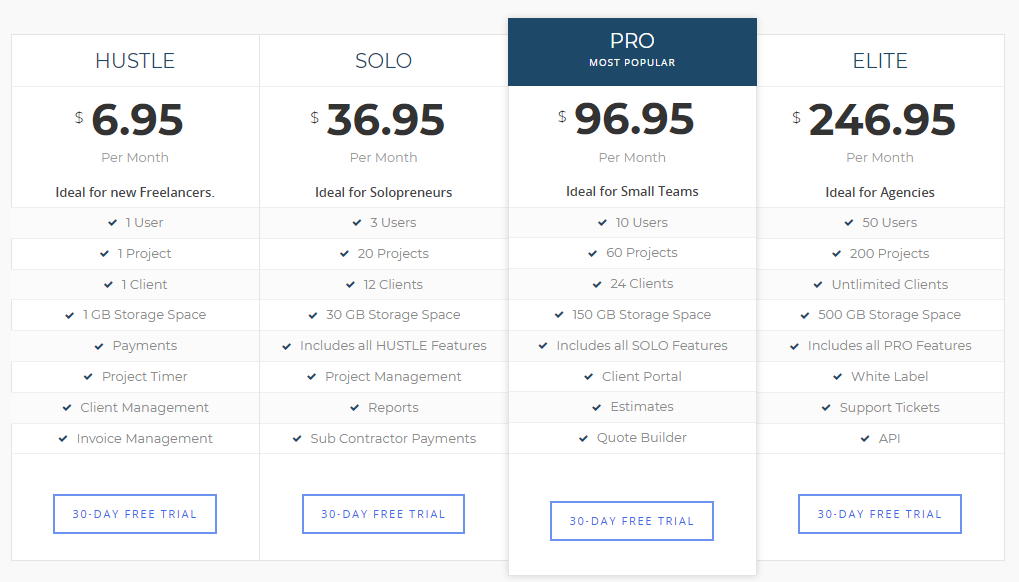
Task Management
What is a Project?
A Project houses all of your Tasks, Invoice, Payments, and Messages for your work. They are your way of keeping track of individual gigs. If you were hired to take photos for a wedding, your Project could be titled “Hannah’s Wedding.”
What is a Task?
Tasks are where you keep track of actual work done and they are linked to a Project. Tasks have descriptions, areas for commenting on the work, time logs, file attachments, and a check box for completed work. A Task under the Project, “Hannah’s Wedding” would be “Purchase and plan flower arrangements.”
How many Projects or Tasks can I have open?
With both the 30 day free trial and your subscription to Spera, you can keep track of unlimited Projects and Tasks.
Can my clients see my Tasks?
Clients, and any other Users you add to the Project, will be able to see your Projects and Tasks (or not, depending on your desires). You can communicate with them on individual Tasks, as well as through the normal Message system of the Spera App.
Invoicing
How much is Invoicing with Spera?
With both the 30 day free trial and your subscription to Spera, you can send unlimited invoices.
How will my client receive my Invoice?
Your invoice will be sent to the email address that is associated with the Client for the project. If your client is Hannah and your Project is “Hannah’s Wedding,” then Hannah’s email address will receive the Invoice.
How can my Client pay me?
When you send an Invoice to your client, Clients can pay you directly from the Invoice email with a Spera to Spera transfer (they would need to have a Spera account, too. This saves you a little money on the Credit Card transaction fee as it is free) or they can pay you with a Credit Card. Of course, they can still pay you with a check or cash, too. Make sure your profile is updated with the proper address so the Invoice displays where they can send the money.
Payments
Does Spera allow me to take Credit Cards?
Yes. Signing up for a Spera account creates your own merchant account. You can instantly accept credit cards upon signing up for the Spera platform.
What are the fees for accepting Credit Cards?
Spera’s introductory rate is 2.9% + $0.30 for all card transactions. With transaction history and certain volumes, that transaction pricing can be discounted.
Who is ProPay?
Spera works with ProPay (A TSYS company) to turn freelancers and independent workers into their own merchants. Setting up your Spera payments account allows you to accept credit cards the same day, all without buying special equipment or making long term commitments or investments.
Using ProtectPay, ProPay’s end-to-end encryption and tokenization solution, Spera’s users can accept credit, debit and ACH payments without storing, processing or transmitting the data.


